Communication – School to Parents
The school undertakes to inform parents of key school events and holiday dates at the start of each academic year. A newsletter ‘Lady Margaret Mentions’ is published weekly to parents via email.
Letters regarding specific activities for individual year groups and teaching groups are sent out at least one week in advance of the activity. Signed permission slips have to be received by the member of staff organising an activity before a child can participate in any off-site activity.
Communication – Parents to School
The first point of contact for parents for day to day matters (notes regarding absence etc.) is the Form Tutor. For issues concerning a particular school subject, the Head of Department should be contacted while more general concerns (eg about progress, pastoral issues etc.) should be addressed to the Head of Key Stage.
Communication (other than notes to the Form Tutor) should always be via the main school office either by:
Telephone: 020 7736 7138
Email: admin@ladymargaret.lbhf.sch.uk
or Post: Lady Margaret School, Parsons Green, London SW6 4UN
The School will aim to make an initial reply within three working days and, if necessary, a more detailed response will be made within ten working days. If the matter is very urgent, the school administration staff will contact the most appropriate member of staff available to deal with the issue.
Requests for absence should be made in writing to the Headteacher giving as much notice as possible. The school does not authorise time off during the term unless there are exceptional circumstances.
My Ed App – Parent Communication Platform
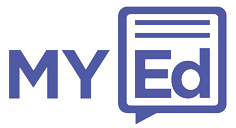 At Lady Margaret School we want you to feel as much a part of your daughters’ education as possible and with the increased use of smartphone technology we want to make best use of it.
At Lady Margaret School we want you to feel as much a part of your daughters’ education as possible and with the increased use of smartphone technology we want to make best use of it.
My Ed is the free parent app that gives you a multitude of communication and information features to stay in touch with what is going on at school. The app gives you direct access to your child’s attendance, timetable, absence records, achievements, behaviour and much, much more. You will also see that we update and change the information in the app as the school year moves along. Go to www.myedschoolapp.com to see a short video about the app.
We are able to send you messages directly to the My Ed app relating to important information about your child’s education and to remind you of events that are taking place at school.
You will receive a notification if we send you a message and there is no charge for the messages you send to us.
The My Ed app is available for both Apple iOS and Android devices and can be found using the links below:
Step 1 – Go to your App Store
Step 2 – Search for My Ed
Step 3 – Download the Free app
Once you have installed and opened My Ed, search for Lady Margaret School and follow the simple instructions to identify yourself. You will be able to see basic Lady Margaret School information until your daughter becomes a student in September, you will then be able to access specific information relating to your daughter.

